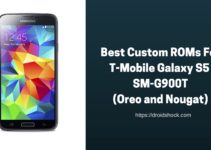Best Custom ROMs for Essential phone: The Essential phone (Essential PH 1) was one of the most impactful devices of 2017 that has had an enormous impact on the designs of the smartphones that we are going to see in 2019. Out of the box, it offered a stock Android experience but seriously lacking in the areas of customization ability. First, let us share some hardware features to see how it stacks with recently released smartphones. The device consists of a 5.7-inch 2,560 x 1,312 display. The Essential PH 1 is powered by Snapdragon 835 Octa-core processor and it comes with 4 GB of RAM. The device packs a dual 13-megapixel primary camera on the rear and an 8-megapixel front camera. All this powered by a 3040 mAh non-removable battery. Considering all these specs, the Essential PH 1 holds pretty well with the current smartphones in the market.
At the time of launch, the Essential Phone was preloaded with Android 8 Oreo. As of now, there are no speculations that the Essential phone is going to get Android 9.0. In this tutorial, we have decided to share some of the Best Custom ROMs for Essential Phone. As of now, there are not much Android Pie builds, but we’ll definitely add them to our list in the future. This list primarily consists of Oreo builds.
Below we have shared some of the Best Custom ROMs for Essential phone in 2019 (Android Oreo and Pie). This might even enhance your device’s performance, battery life, and functionality. Do note that the ROM installation process would require an unlocked bootloader and a custom recovery like TWRP.
BEST CUSTOM ROMS FOR Essential Phone (OREO AND PIE)
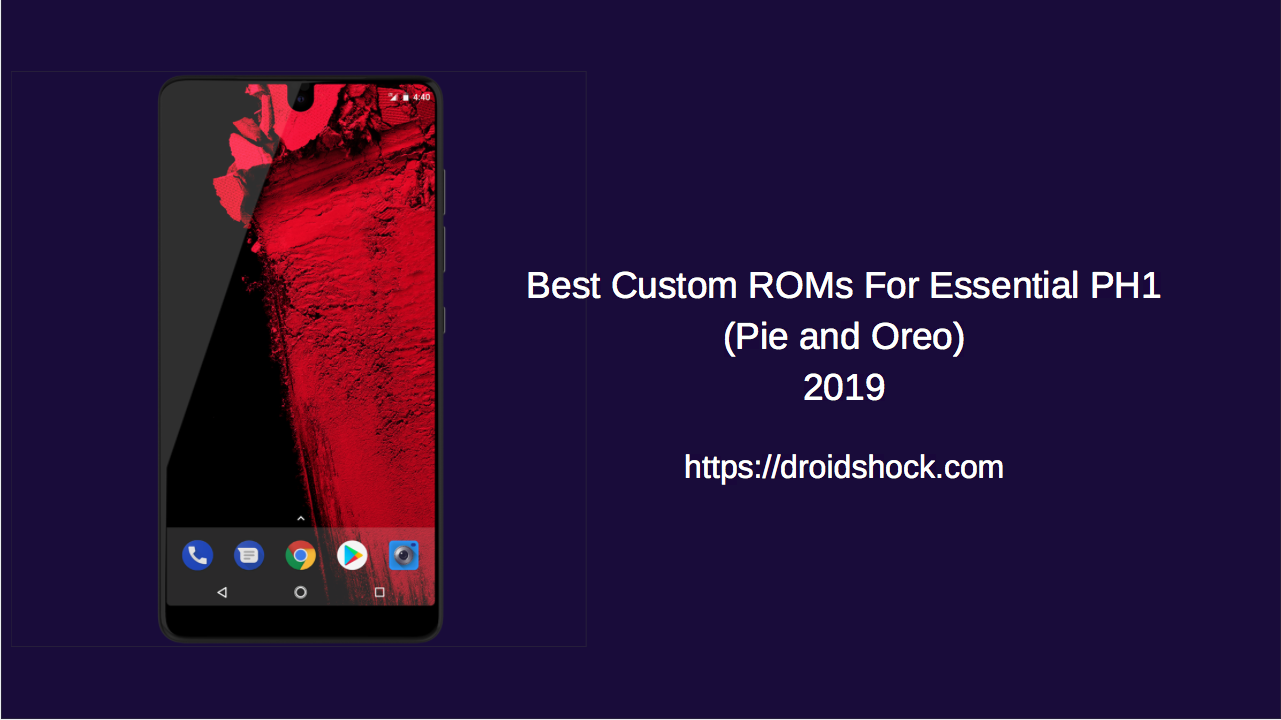
Official XenonHD 9.0 ROM by TeamHorizon
Official XenonHD 8.1 ROM by TeamHorizon
CarbonROM for Essential PH-1 8.1
Deodexed Stock System/Vendor Images
These are some of the Best Custom ROMs for Essential Phone currently in 2018. We will be adding more ROMs in the near future and updating this post. You can bookmark this post in your browser for updates.
If you have any queries, feel free to leave us a comment down below. We’ll be glad to help you out
Credits: XDA