Download and Install LineageOS 15.1 On Mi 5s: The Xiaomi Mi 5s was launched in September 2016. The Mi 5s came with Android 6.0 Marshmallow at the time of launch which was latter upgraded to Android Nougat. The device had a 5.15-inch display, 12MP Primary camera, and 4MP front-facing camera powered by a Quad-core Qualcomm Snapdragon 821 processor with 4GB of RAM and 3200 mAh battery. Overall, a great device by Xiaomi.
Recently, Lineage team rolled out an update for the Mi 5s which brings Android 8.0 Oreo. As we all know Lineage has taken over the work where Cyanogen left. It is continuing to keep up the promises and expectations which we had from Cyanogen. Through this guide, you’ll be able to Download and Install LineageOS 15.1 On Mi 5s.
Talking about LineageOS 15.1, it adds a lot of customization options and tweaks to the Stock Android and enhances the functionality as well. Follow the guide below to Update Mi 5s to Android 8.1 Oreo Via LineageOS 15.1.
WARNING:
DroidShock.com will not be held responsible for any kind of damage occurred to your device while following this tutorial. Kindly proceed at your own risk.
Pre-requirements
- This update is only for Xiaomi Mi 5S.
- Follow the below guide exactly or else you may brick your device.
- Backups can make your lives easier in case you fall into a bootloop. Thus we recommend you to take a complete backup before you proceed further.
- Maintain 50-60% battery to prevent sudden shutdown between the process.
Downloads
Required Guides
- Download and Install TWRP 3.2.0 on Android
- Install Gapps
Steps to Download and Install LineageOS 15.1 On Mi 5s (Android 8.1 Oreo)
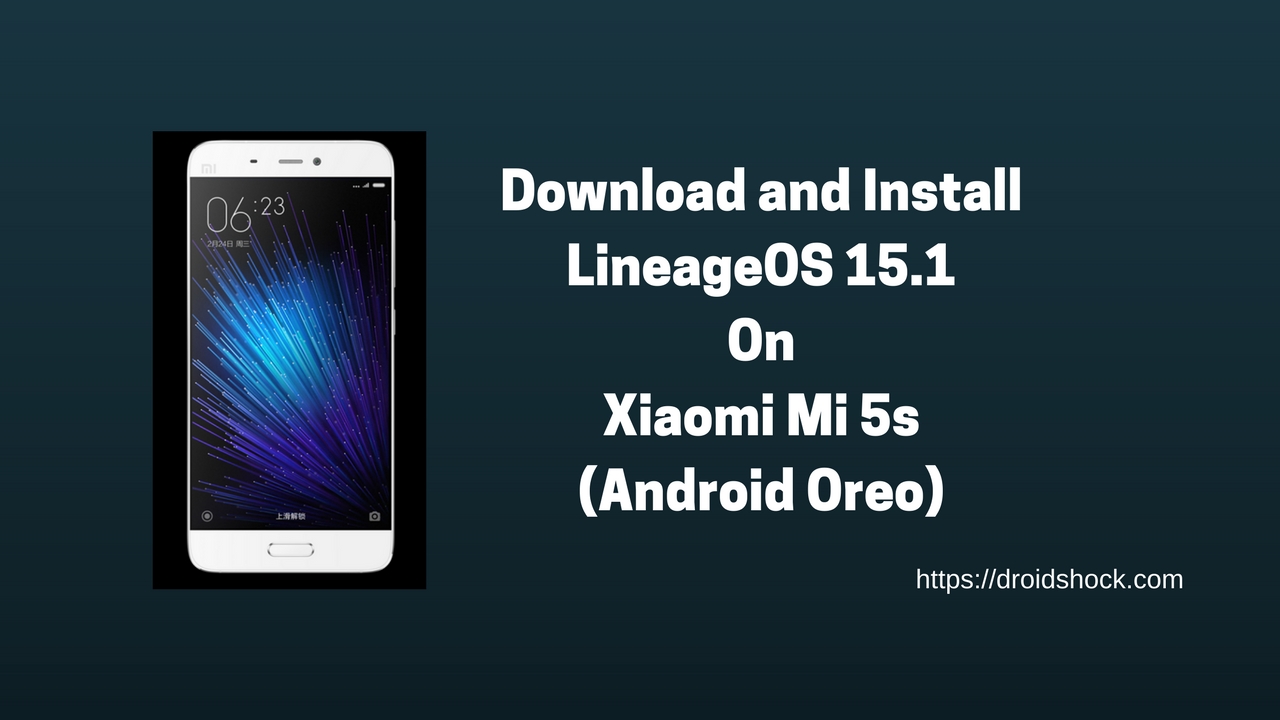
- Make sure your device is rooted and have the latest TWRP recovery installed. (Check the Pre-Requirement Section Above)
- First, download the files from the above link.
- Now transfer the downloaded files to the internal storage of your device.
- Now reboot to the TWRP recovery by holding your power and volume down buttons together for a few seconds.
- Now select install and then browse for the downloaded ROM file and then select it.
- Next flash the Gapps file.
- Reboot your phone and you will be booted into LineageOS 15.1 .


