How To Root Any Android device using TWRP Recovery: In this guide, you will learn How To Root Any Android device using TWRP Recovery or any other custom recovery and root any Android device using SuperSU. Here we will be sharing all the necessary steps to flash SuperSu On An Android device.
What is SuperSU?
If you own an android device and you know about rooting then you must know about SuperSu. This wasdeveloped by chainfire team. This is a must needed tool for rooted android phones to perform any root related tweaks.
Downloads
Now Follow these simple steps to Safely Flash SuperSU using TWRP Recovery & Root Any Android device
How To Root Any Android device using TWRP Recovery
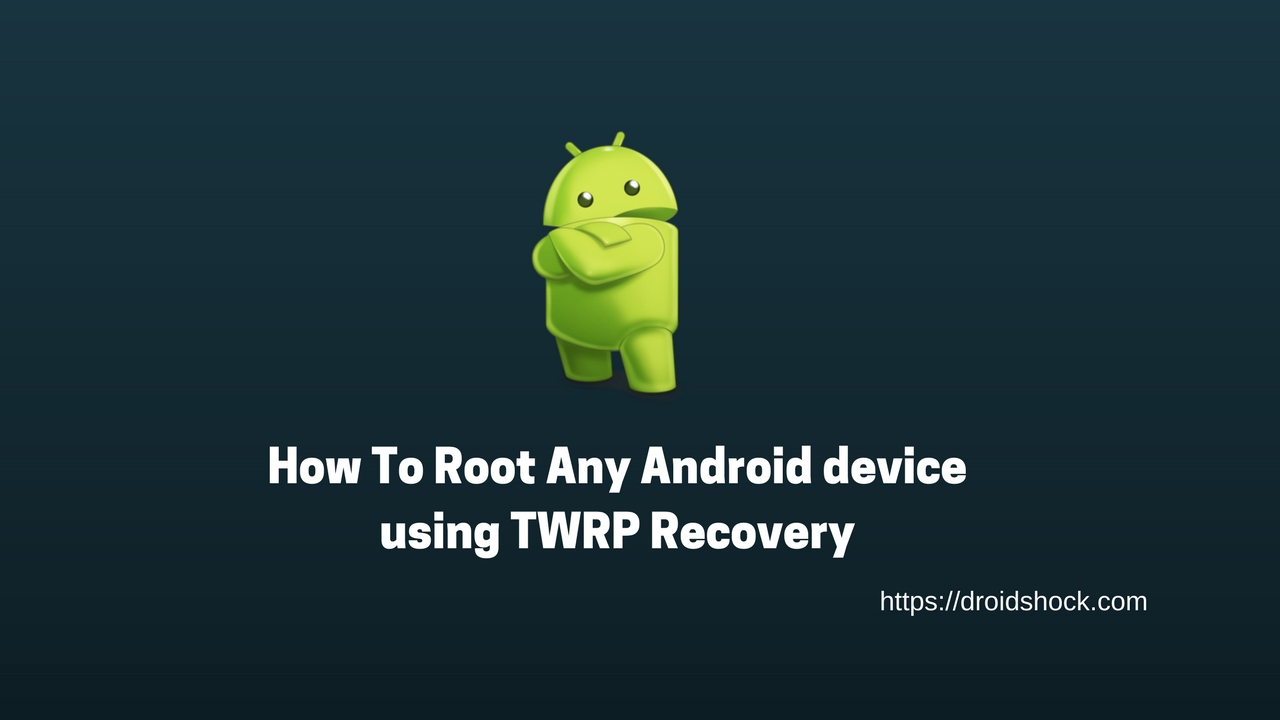
- Download the latest SuperSU zip file from the download section above and save the file in your device.
- Now Boot your device into TWRP Recovery (Press and hold the Volume Down button + Home button + Power button at the same time. As soon as your device screen goes black, immediately leave the Volume down button and swap to Volume Up button while still holding other 2 buttons. Keep the 3 buttons pressed until you get into TWRP Recovery.)
- Now click on “Wipe” in the TWRP main menu and do a “Swipe to Factory Reset” on the bottom of the screen.
- Now go back to TWRP main menu, Click on “Install” and select SuperSU (zip file) that you saved in your device in Step 1.
- After selecting the .zip file, do “Swipe to Confirm Flash” to begin the installation process.(This may take some time as it is a fresh flashing process).
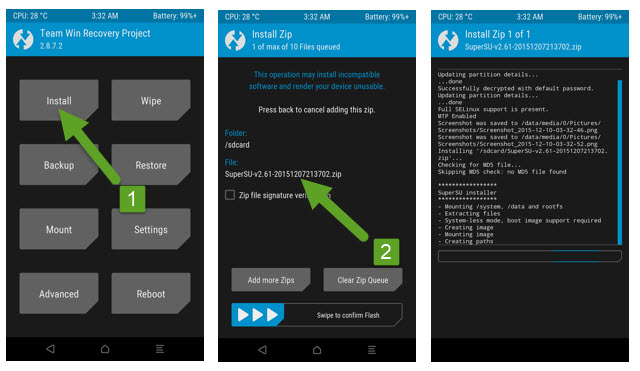
- Once your SuperSU is successfully installed, click on “Wipe cache/Dalvik” option, and then do “Swipe to wipe” on the bottom of the screen.
- Once done, reboot your device from the TWRP main menu
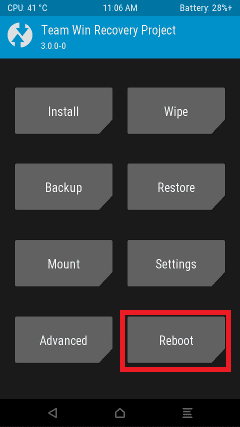
- You’re done. Your device should be rooted now.
For confirmation, install Root Checker from Google Play Store and confirm the root privileges in your smartphone. Hope you found out this guide useful. In case of any queries, comment down below. We’ll be glad to help you out.


